Requirements: 5.0+
Overview: MT Manager is a very powerful file manager and apk editor, you can use it to do a lot of things on your device, such as managing files, modifying and translating applications, editing text and so on.
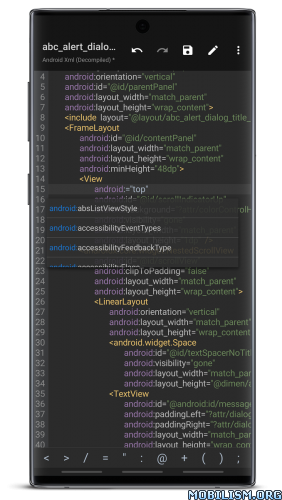
Features:
– FTP client
– Viewing the java code
– Support for keystore and jks signatures [VIP]
– Search History
– Search in XML files
– Search by ID in arsc
– Support for several dictionaries in the translator (UTF-8 without BOM) [VIP]
– Removing and adding localizations
– Fast transfer of unique strings to the desired localization
– Batch operations (delete, copy, move, rename)
– APK/ZIP Signing
– Cloning of APKs [VIP, free for the old method]
– Optimizing APK
– APK Encryption
– Creating a backup (.bak)
– Convenient color change in arsc
– Current Activities List
– Remote access via WiFi
– Decompilation / Compiling XML [VIP] (non-vip is limited to only 200-lines)
– Arsc Editor
– DEX Editor
– Fix DEX files [VIP]
– Text editor with syntax highlighting
– Comparison of text files up to 500 KB [VIP]
– View fonts (.ttf)
– Executing scripts
– Working with RAR (opening / unpacking)
– Work with ZIP (compression / unpacking)
– Multi-choice
– View / edit / delete / add classes, methods, domains, permanent
– Baidu Translator, Yandex and Google [VIP]
Version – TargetSdk28
Due to policy requirements of app store, MT’s targetSdk has been upgraded to 30.
This change will have several impacts:
– Execution permission has been removed from application data directory. This change mainly affects terminal emulator: previously you could put executable file in home directory and then chmod +x to execute it, but now you cannot do this.
– For ROOT devices, if -su command does not support setting mount namespace, then only two folders can be seen after accessing the /data/data directory. This situation is currently known to exist in Meizu’s own ROOT.
– If these changes affect your use, you can download TargetSdk28 version, and above problems will not exist.
– This version can only be downloaded from official website and will not be put on app store. Subsequent updates can be updated from within app or downloaded from official website. Do not update from app store!
Currently, we have received individual feedback that after overwriting the TargetSdk28 version from the TargetSdk30 version, the installation of the terminal extension package fails. This problem can be solved by uninstalling and reinstalling.
What’s New:
WebDav now supports custom User-Agents for network storage.
Improved the stability of obtaining shell permissions through Shizuku.
Java code formatting has been upgraded to support up to Java 17 syntax.
MT’s Recycle Bin directory will now be automatically skipped when searching for local files.
The installation package extraction function now supports checking signatures when viewing APK information.
The text editor’s code completion function now supports hitting enter to apply completion and setting the completion window height.
Supports quick clearing of input box history (pull down to the bottom when the number of records exceeds 10).
File verification now supports matching the beginning of the input value (input length must be greater than 8 characters).
A new commonly used password function has been added to automatically enter a password when unzipping a file (accessible in the relevant password input dialog box).
The text editor’s shortcut bar has been enhanced to support grouping and left-right switching (the previous left-right swipe function has been removed).
In the previous version, all dex functions automatically replaced never-executed instructions with nop. Considering this approach overly aggressive, this feature is now only available in dex. Enabled in the repair function
Fixed an issue where clicking on a directory with an empty file name in a compressed file would redirect to the incorrect path.
Fixed an issue where opening a network storage device when another device is stuck could prevent the other from opening.
Fixed an issue where the text editor’s selection handle would conflict with the full-screen return gesture at the edge of the screen.
Fixed an issue where file uploads failed due to the FTP SITE command not supporting CHMOD.
Fixed an issue where some SDK V2 plugins would not work after installation.
MT Plugin V3 is still in testing. If you are interested in plugin development, please visit mt2.cn > Manual > Plugin Introduction (opens new window) for more information.
Package Info:
- Languages: Full Multi Languages;
- CPUs: armeabi-v7a, arm64-v8a, x86, x86_64
- Screen DPIs: 160dpi, 240dpi, 320dpi, 480dpi, 640dpi;
This app has no advertisements
More Info:
https://mt2.cn
https://t.me/mtmanagerDownload Instructions:
https://uploadrar.com/xay7k7kkbl2q
Mirror:
https://10drives.com/b/MUFykxbaUFbEkdUxUy
Clone:
https://uploadrar.com/q09y4z1m326d
Mirror:
https://10drives.com/b/MUFykxbaUFbEkdUxkd
TargetSDK 28:
https://uploadrar.com/mx32xcuwna2i
Mirror:
https://10drives.com/b/MUFykxbaUFbEkdUxkk
TargetSDK 28 Clone:
https://uploadrar.com/6sroovahwuvz